Core Concepts
Understanding Connect Possible Use Cases
Canopy Connect is an ideal solution tailored for two primary scenarios.
Facilitating seamless integrations among the various systems that power your lending program
Automating recurring processes that are triggered either by time or by events within Canopy (or any other system that provides webhook notifications or operates on a timetable).
This intelligent automation not only streamlines workflows but also eliminates the need for manual intervention in routine tasks.
Key Definitions
Workflow Groups
Connect allows creating and grouping related workflows together. This makes it easy to enable/disable and monitor related workflows. It's also particularly useful for creating integrations that require multiple flows.
For example, if you wanted to have an integration to your CRM provider, such as ZenDesk, you can have one workflow to create a user when a Canopy account is created and others for creating tickets based on account activity.
Flows
Each individual workflow within a Workflow Group is considered a flow.
You can switch between flows by clicking on the name of the flow in the upper left hand corner of the Builder.
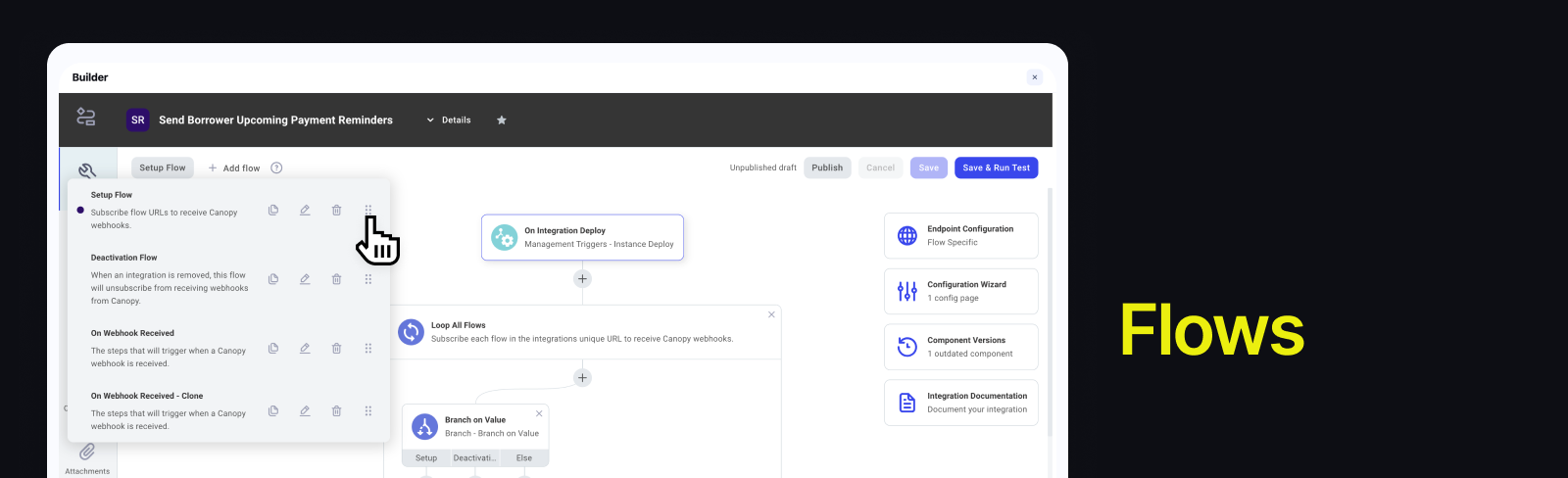
Step
Each individual action within a Flow is considered a Step.
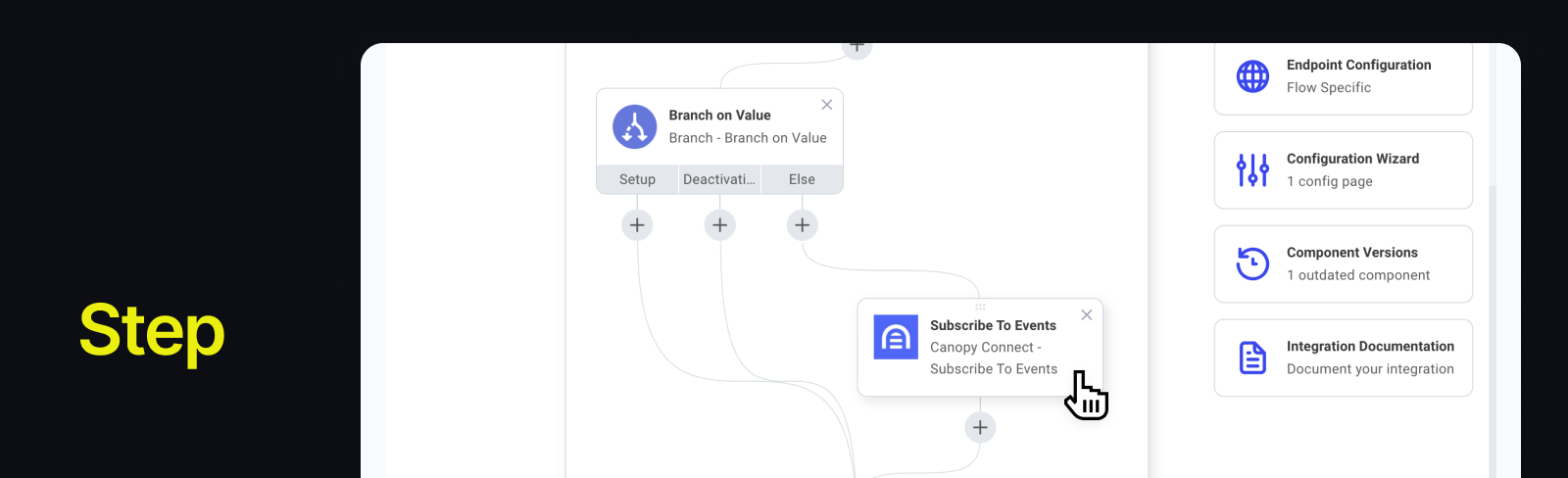
Trigger
A Trigger is a Step that starts a flow. See all available Triggershere.
Instance
Once you're happy with your Workflow Group and ready to enable it in your environment, you will deploy and configure it. Once deployed, it will become an Instance.
An Instance is a particular configuration of a Workflow Group that has been deployed. This is helpful if you want to have more than one configuration of a Workflow Group.
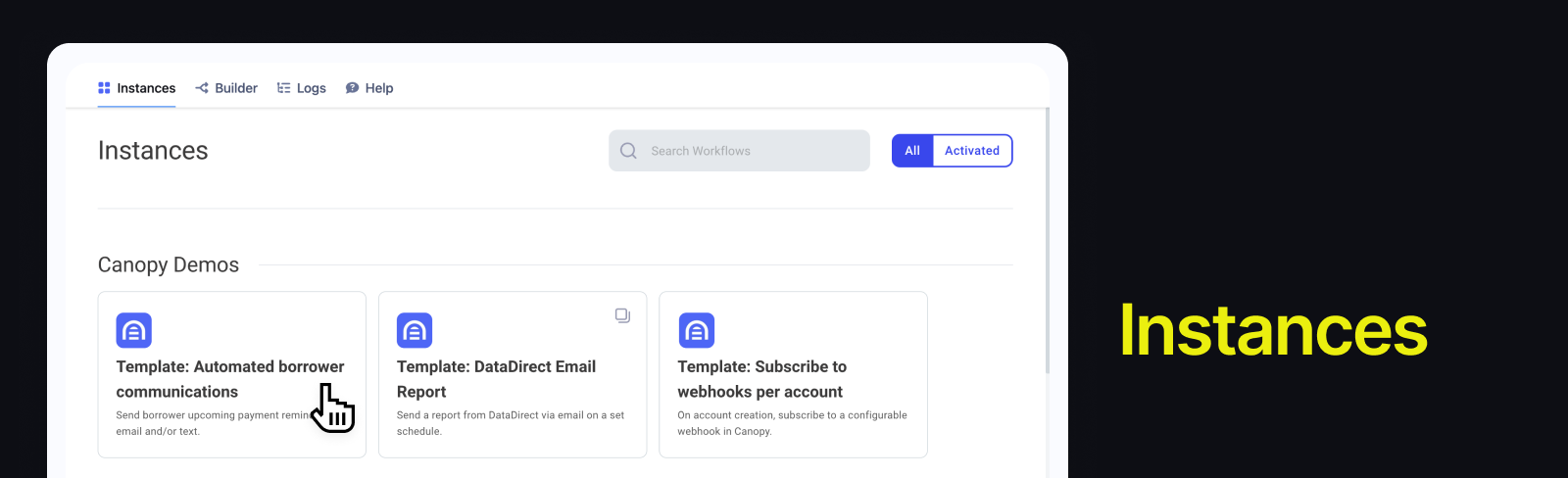
Here is an example of where being able to have multiple Instances of a Workflow Group can come in handy:
Canopy has created a template that allows you to email a report from DataDirect on a schedule.
This template comes with the following configurations:
Schedule: When you'd like it to be sent.
Query: The SQL you would like to be run to execute against DataDirect.
Email To: The email address you would like the report to be sent to.
In this case, you may want to deploy multiple Instances to be able to schedule and send multiple different reports.
Templates
Canopy has pre-built a number of Workflow Groups for you in the form of Templates.
Templates will pre-populate all of the flows and actions needed to achieve a certain task. You can then use these flows as is, or make modifications to suit any bespoke needs.
Templates Available
DataDirect Report Sending
PDF Statement Generation
Borrower Upcoming Payment Reminders
Setup Webhook Alerts Per Account
Disable Late Fees for SCRA
Canopy Webhook Received
Templates Coming Soon
While theConnectors needed to create each of these Flows below exists today, Canopy is planning on further building out their template library to save you even more time on the following:
Safety & Security
Data Threshold Alerts
Want to be notified if an agent increases a credit limit beyond X%? Or if a payment has been in a pending status for more than a week? This template will allow you to input the criteria you want to monitor for and then send you a notification per your preferences when it occurs.
OpenAI ChatGPT
Looking to incorporate AI into your program? Automate connecting to chatGPT as part of your Flow.
Account System Integrations
Canopy + NetSuite Integration
Integrate with your CRM and customer servicing system
- Canopy + ZenDesk
- Canopy + Hubspot Integration
- Canopy + Salesforce Integration
Looking for a template not listed above, tell us about ithere!
Updated 10 months ago