Customers (depreciated)

Overview
In Canopy, Customers are the individuals or businesses who are end consumers of a credit or lending product. This could be a person, a beneficiary, a company, a charity or any other similar entity type. Customer records in Canopy provide critical servicing information to contextualize a loan. For instance, they are the source of truth for automating SMS or Email responses based on activity in Canopy.
Customer records consist of identifiable information such as name, address, social security number, date of birth, and other relevant information.
Customer records are created and modified purely with static data that does not drive computational behavior or policy enforcement for the lending program. For this reason, Customers in Canopy exist independently of Accounts and are linked via a many to many relationship.
You can create, update, and retrieve customer records via the Customers API.
Here are some example hierarchy structures for customers within Canopy:
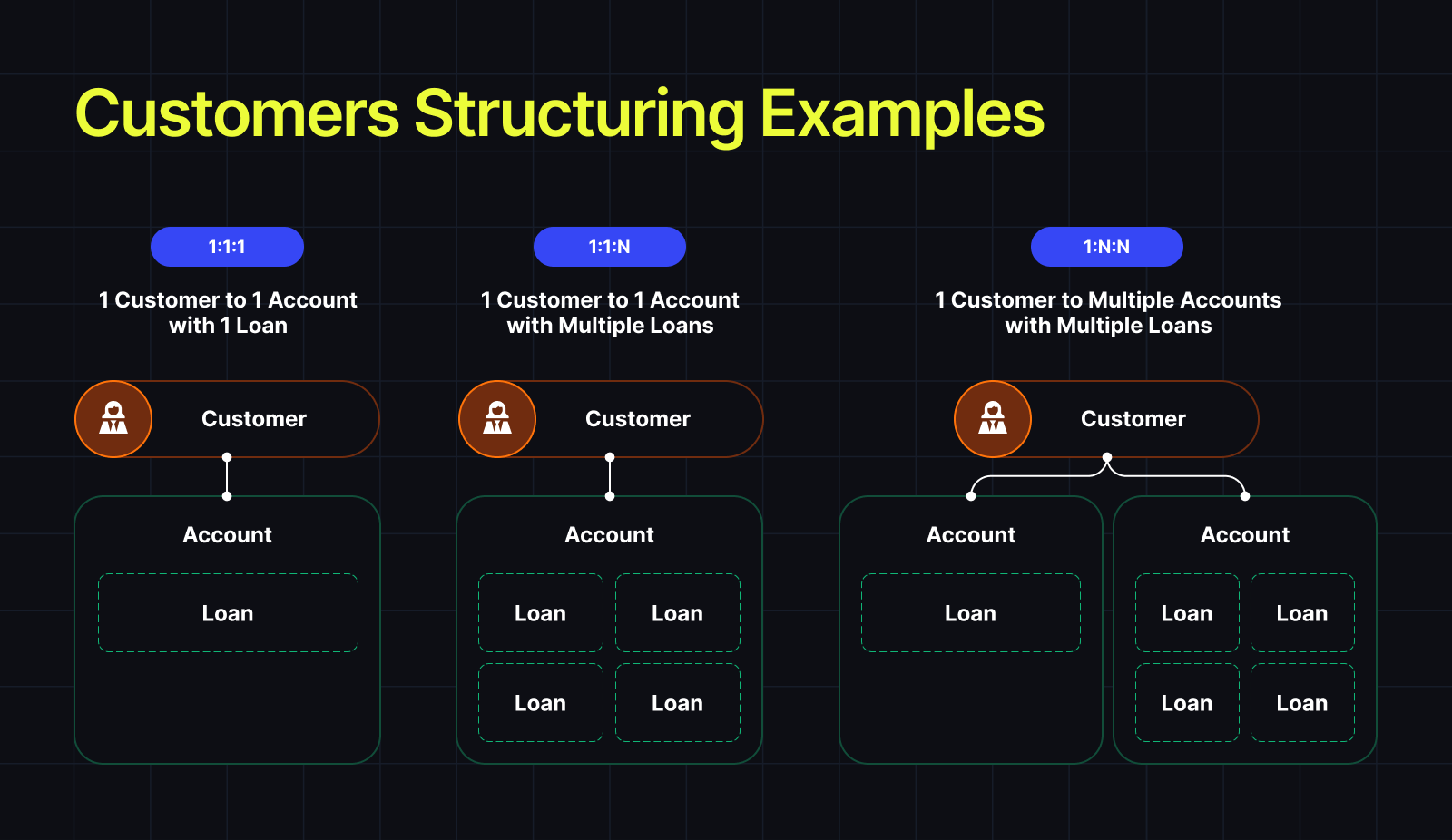
Customer Attributes
Once you've created a customer via the create customer API, you'll also be able to see this information in your own UI or within the off-the-shelf CanopyOS. Having your customer set up will ensure that all your products are properly assigned to the right accounts and therefore, the right customers. There are a few elements to consider when structuring customer records in Canopy.
Business vs Individual Customers
- You may need to differentiate between business and individual customers as requirements and validation processes can vary significantly.
- For business customers, the CanopyOS will collect additional business registration details including tax identification numbers.
- The
customer_typefield in the Create a new customer endpoint is used to distinguish between business and individual customers and tailor their workflows accordingly. This helps streamline the onboarding process and ensures accurate data collection.
Parent/Child Relationships
- The Canopy system can help deal with complex ownership structures, where customers can be linked in parent-child relationships.
- You can structure your customer hierarchy whereby a PERSON customer is associated with a BUSINESS customer, such as a business owner or authorized representative.
- The customer_parent_id field allows lenders to establish these relationships, enabling them to track ownership and hierarchies within their customer base.
- This information is crucial for accurate reporting, compliance, and determining the authorized individuals within a business.
Verification Status
- The Canopy system supports verification data integration for use with third-party services to ensure customer legitimacy and regulatory compliance, including anti-money laundering (AML) and Know Your Customer (KYC) requirements.
- The verification_status field reflects the outcome of these verification checks, indicating whether a customer's identity has been verified or requires additional steps for verification.
- This information is helpful for risk assessment, fraud prevention, and compliance with regulatory standards.
Structuring Customer Records
- The Canopy system helps to manage multiple accounts and associate customers with the appropriate accounts and roles.
- Linking customers to accounts during customer creation is essential to ensure accurate tracking of ownership and loan disbursements.
- The assign_to_accounts field allows you to specify the accounts associated with a customer, ensuring proper alignment between customers and their financial products.
- Additionally, the designation field provides insights into the role of the customer, such as an individual borrower, authorized user, joint liability holder, or business entity.
- This information enables lenders to manage account relationships effectively, assign appropriate permissions, and maintain accurate records for reporting and auditing purposes.
How To Use
Visit the Create a Customer article in the Getting Started section of our Guides for a step-by-step guide on how to set up and configure customers in Canopy.
Related Articles
Updated 10 months ago
