MultiLoan
A special type of
Canopy’s MultiLoan feature enables you to nest installment loans inside of an existing revolving or installment account. With this feature you have the ability to peel balances into loans, convert each draw into a standalone installment loan, or roll one more purchases into an installment loan. All loans roll up into a single monthly payment at the root account level.
As configured, MultiLoan products are identical to Revolving products in Canopy; the primary difference is in your usage patterns. The MultiLoan usage pattern involves creating one or more amortized loans within a revolving line of credit via the create loan API.
Guided Tutorial
Check out our MultiLoan recipe for steps on setting up and using a MultiLoan product!
Example Use Cases
Peeling balances into loans
- I have accrued $50k in charges this month
- I would like to peel $25k of the balance into an installment loan rather than repay it in full at the end of the month
Each draw is an installment loan
- I am making an unusually large purchase, or need to balance my purchases across a few months
- I would like to add $15k to my outstanding balance, with repayment for this $15k amortized across my next six cycles.
- I would like to include a fee or an interest rate that amortizes across these six months with my repayment.
Roll one or more purchases into an installment loan
- I would like to pick some of the purchases I have made on my card, and convert them into an installment loan.
- I would like to add $15k to my outstanding balance, with repayment for this $15k amortized across my next six cycles.
Payment Behavior
The due dates for each loan fall naturally within the cycle structure for the borrower's revolving line of credit.
Payment amounts for all loans on an account will be rolled up into a single payment due amount for that cycle.
CanopyOS Demo
Below is a guided demo of how MultiLoan is displayed within Accounts inside of CanopyOS.
Updated over 1 year ago