Borrower Activity Through CanopyOS
Understanding Customers and Their Journey
Understanding the customer's journey is at the heart of effective loan management and it all starts in CanopyOS.
As discussed in the Customer Fundamentals section, a particular customer within Canopy's system can have multiple accounts. An aggregate view of all accounts associated with a particular customer can be found on the Customer level page.
Clicking on a particular account will take you to the Account view, which is where you will find most of the data needed to understand the borrower's activity and state.
Interpreting Key Account Data
It's important to note that the specific account configurations and product selection made during account creation affect the behavior of an account and its view within CanopyOS.
Dynamic Account View
The account detail view within CanopyOS will dynamically change based on some of these configurations.
For example, notice the difference between the two accounts below. They both belong to the same borrower, however, one is a basic revolving product and the other is a multi-loan product where an installment loan has been created against a revolving line of credit.
| Multi-Loan Product View | Revolving View |
|---|---|
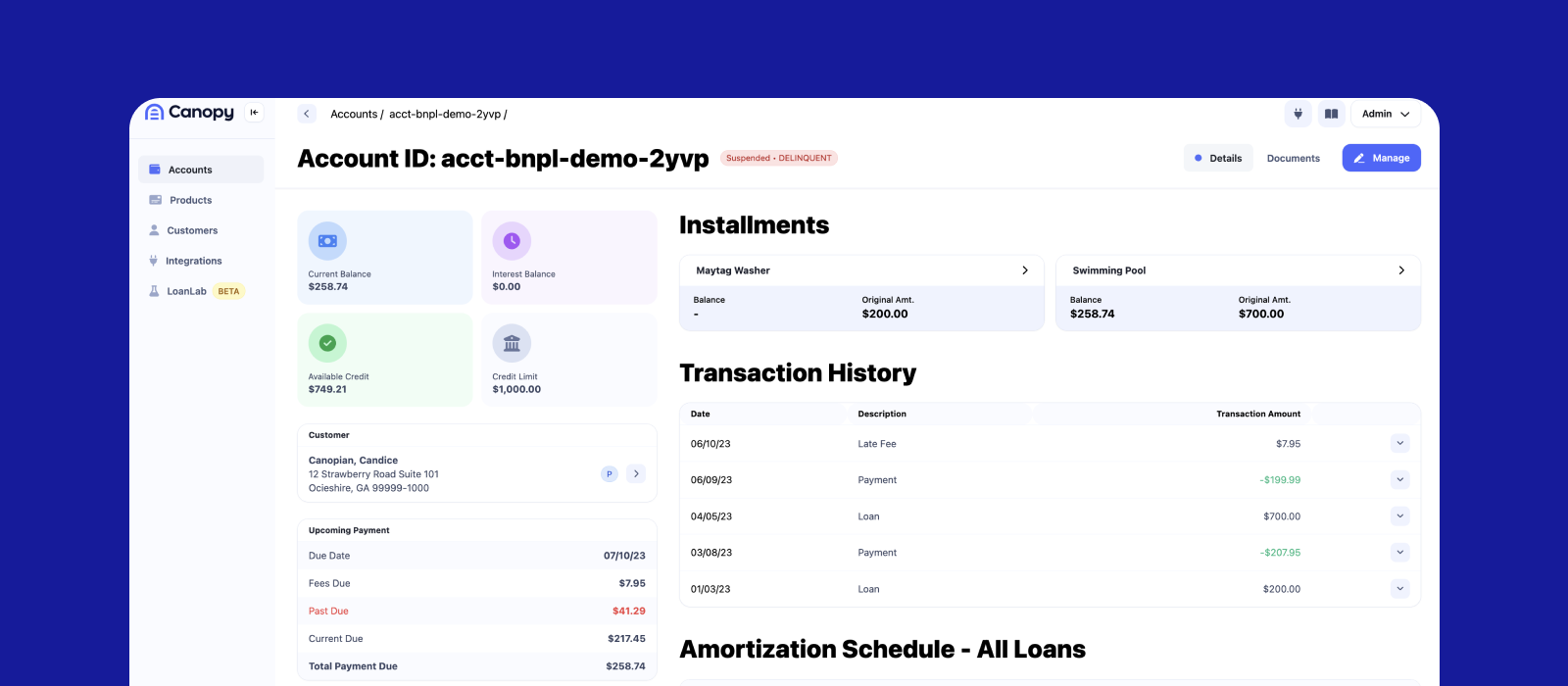 | 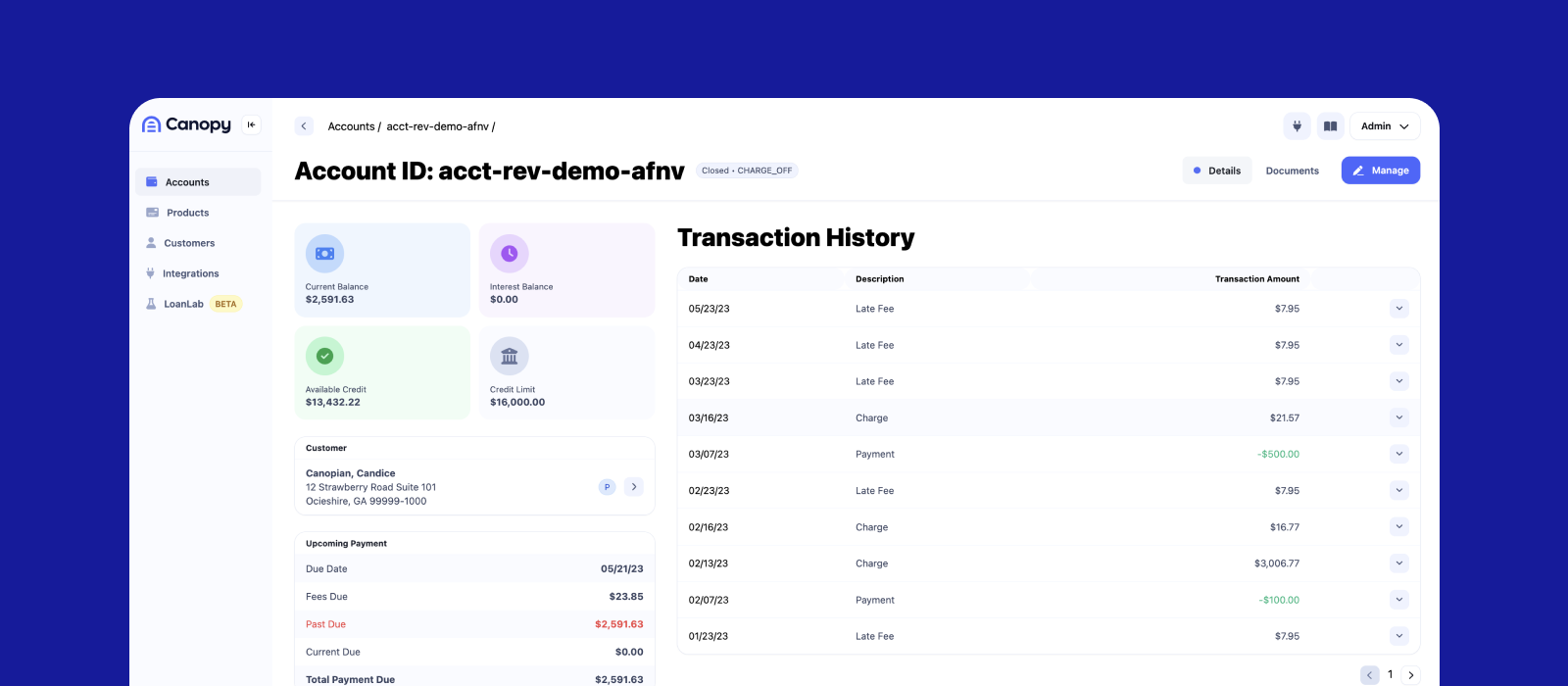 |
Note that these are just two examples of product constructs that are capable within Canopy. See the Product Fundamentals section to learn more about additional capabilities.
Policies That Influence Account Behavior
In addition to changing the view within CanopyOS, certain product policies and account settings can also affect the overall account behavior.
For example, creating an account with a Late Fee Grace Period will affect when the account status changes to Delinquent as well as when the late fee is applied, despite the due date having passed.
A more comprehensive understanding of these configurations and their effects can be found in the Products and Account Fundamentals sections.
Updated 3 months ago