DataDirect Reporting
Leveling up your reporting suite
Note:This series dedicated to writing reports is most comprehensible for data engineers and business analysts with beginner/intermediate SQL skills and familiar with connecting and using DataDirect.
Recommended prior reading:DataDirect
Each lender's reporting needs are unique and often require data coming from multiple sources (including Canopy). That means you would normally have a data warehouse or a data lake which gets fed data from many systems.
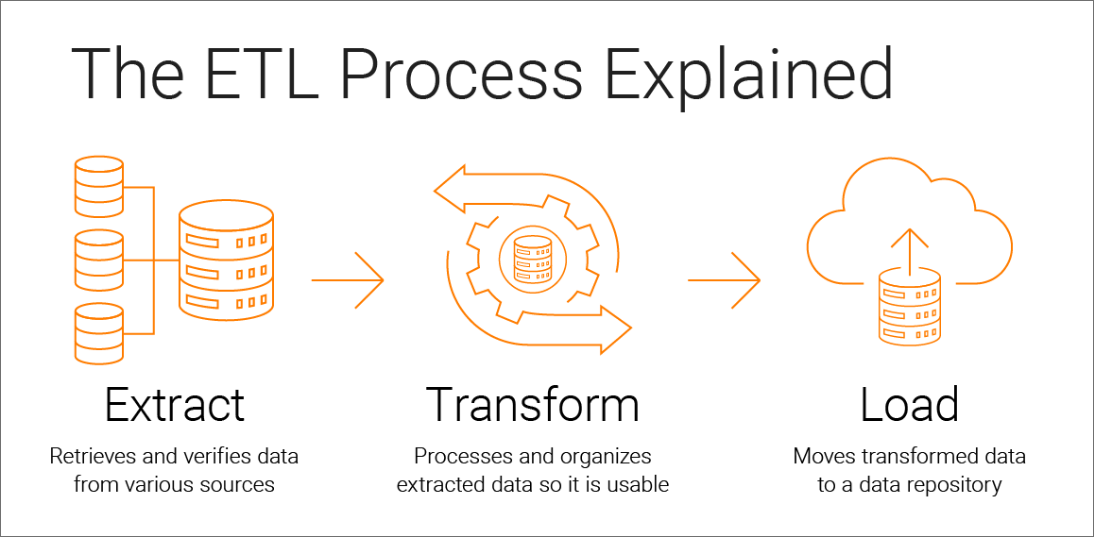
Once your pipelines are built and data is flowing through, you are usually ready to build your custom reports.
But now that you have a pile of data, you want to turn it into a nice report that's easy to read.
If only there were ready-made blueprints for creating reports from that data 🤔. We thought we could help with just that!
To make it easier to build reports with data coming from Canopy, we prepared the following Query Report Templates:
Some caveats:These templates do not cover the full extent of a lender's reporting needs.
They are meant as a starting point.
They give you a clear structure to follow when making reports from your data
I.e. you should analyze and tweak the query templates to fit your requirements.
On the brighter side, by studying these queries, you will get much more familiar with Canopy's data as it comes from DataDirect tables and columns. That in turn follows our API schema so you kill two birds with one stone!
Plus, we studied how our existing customers took care of reporting, and our templates are the best approximation of what the reports YOU need could look like.
In this section, we'll dive into what our DataDirect Reporting Templates are all about, why they're helpful, and how they make it easy for everyone (your internal stakeholders, partnering bank, investors etc.) to understand your data.
Whether you're new to this or a professional analyst, knowing about these templates can make it easier to share information.
Updated 9 months ago